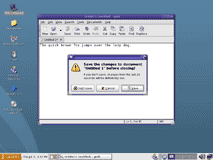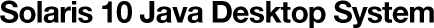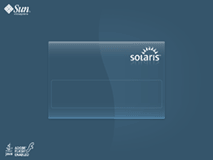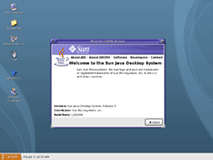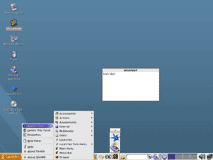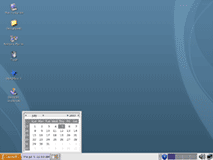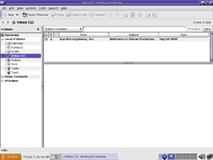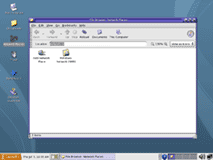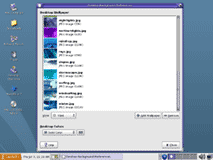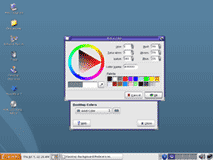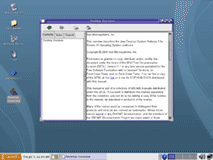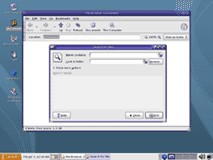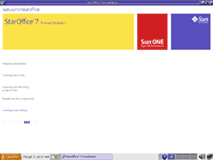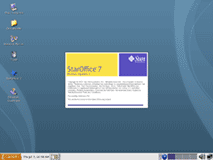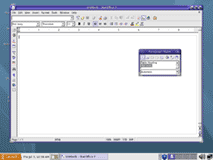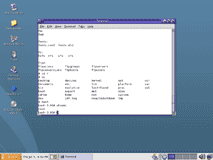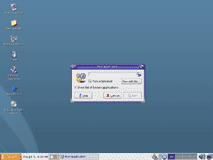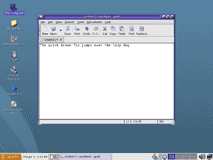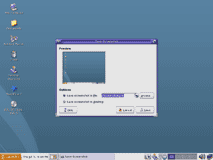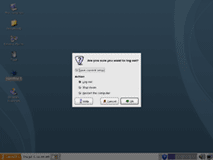Solaris 10
Solaris 10 from Sun Microsystems, using the
Java Desktop System. (2006)
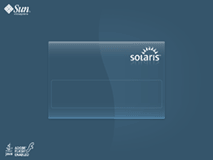
Starting up

Login Window: From here you can choose a language and a window manager, or to use the command line interface.
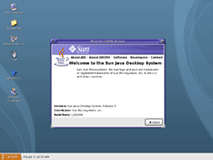
About Screen

Desktop: At the bottom of the screen is the Panel, a customizable launcher and taskbar.
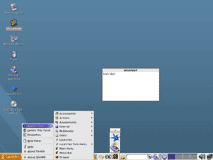
Panel, customized with Stickies, geyes, a search box, and more.

Solaris running various applications
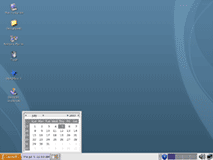
Pop-up Calendar
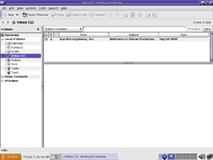
Ximian Evolution, bundled with Solaris.
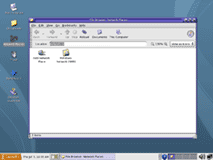
File Browser (Nautilus)

Web Browser (Mozilla)
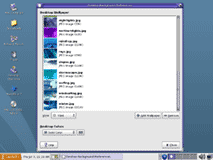
Desktop Background Preferences
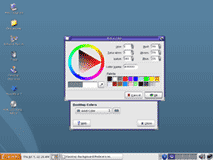
Color Picker
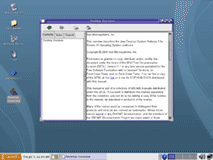
Help Viewer
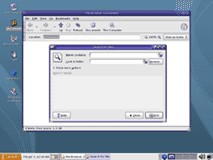
Search Applet
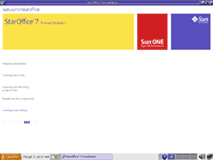
Installing StarOffice
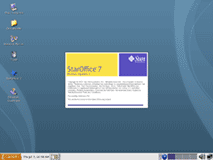
StarOffice splash screen
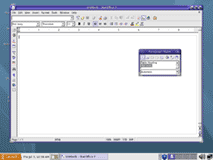
StarOffice word processor
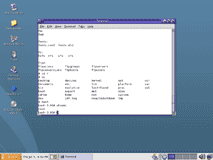
Terminal

Screen lock
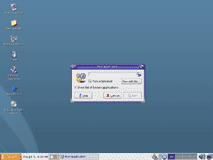
Run dialog
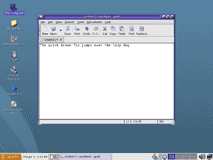
Text editor (gedit)
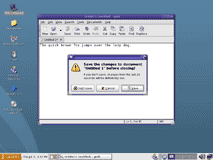
Modal Dialog with verbal buttons. Some bundled applications do not use this type of buttons, however.
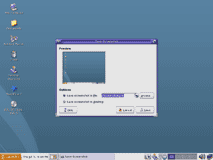
Screenshot utility: This utility resides in the Panel.
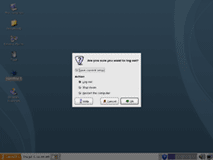
Log out/shutdown window.
See also: The
Common Desktop Environment under Solaris 10.
<< Home
© 2007. DC070705
 Solaris 10 from Sun Microsystems, using the Java Desktop System. (2006)
Solaris 10 from Sun Microsystems, using the Java Desktop System. (2006)