 Solaris 10
Solaris 10 from Sun Microsystems, using the
Common Desktop Environment. (2006)

Starting up

Desktop: At the bottom is the FrontPanel, where you can access applications, settings, etc.

Drawers can slide out (or reside anywhere on the screen) and provide easy access to common tasks.

Various applications running.: Note the PDASync utility.

More applications running.

Calendar

Workspace Menu: here shown with the customization dialogs.

Mail

Find

Settings Manager and Style Manager

Solaris Management Console, a management utility for remote machines as well as the local machine.
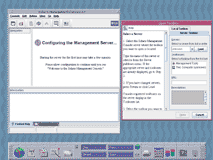
Solaris Management Console

Printing utilites

Help viewer

Hotkey editor

File management utilities
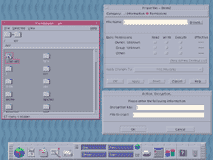
File management utilities

Archive and Compress utilities

Audio controls:

Address Manager

CDE Information:

Snapshot, a utility within Image Viewer.

Screen lock

Logout: There isn’t a way to shutdown from the GUI; you need to use the poweroff command in /usr/sbin within the terminal.
<< Home
© 2008.



 Solaris 10 from Sun Microsystems, using the Common Desktop Environment. (2006)
Solaris 10 from Sun Microsystems, using the Common Desktop Environment. (2006)




 Solaris 10 from Sun Microsystems, using the Common Desktop Environment. (2006)
Solaris 10 from Sun Microsystems, using the Common Desktop Environment. (2006)
