

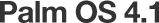
 Palm OS 4.1 from Palm, Inc. (2001)
Palm OS 4.1 from Palm, Inc. (2001)

Welcome Splash: appears on soft reset and first run.
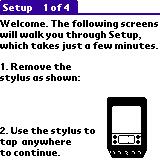
The “Welcome” application, which launches on first run.
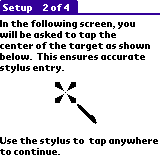
Welcome application:
Step 2 of 4
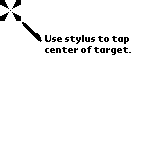
Welcome application:
Calibration
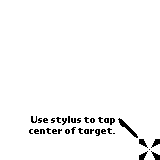
Welcome application:
Calibration
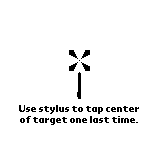
Welcome application:
Calibration
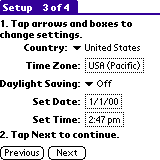
Welcome application:
Step 3/4
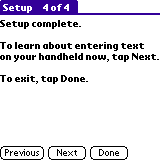
Welcome application:
Step 4/4
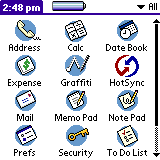
Applications: the simple Palm OS applications launcher.
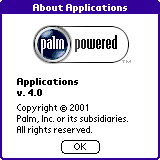
The About Box design for all Palm OS-bundled applications.
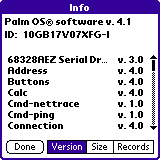
The Palm OS Info dialog, which shows information about the system.
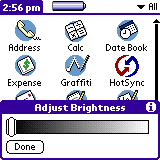
Brightness Dialog: Adjusts the screen’s brightness.
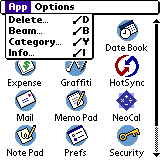
The Palm OS menu style.
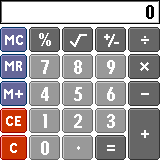
Calculator
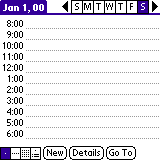
Calendar PIM application: appointments view.
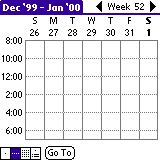
Calendar PIM application: weekly appointments view.
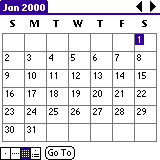
Calendar PIM application: month view.
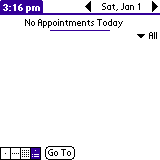
Calendar PIM application: split appointments/tasks view.
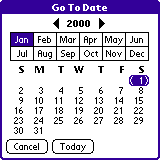
The global date picker
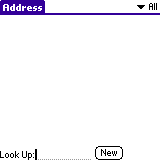
Address Book
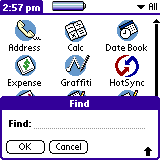
Find Utility: Finds records from any Palm application.
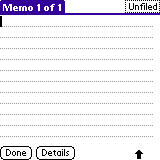
Memo Pad: A simple note pad application.
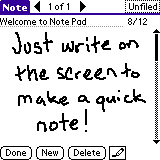
Note Pad: A note pad that lets you write on the screen.
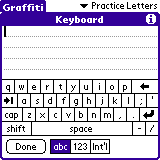
Standard Keyboard
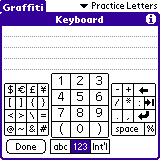
Numbers and Characters
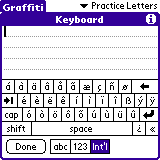
International Keyboard
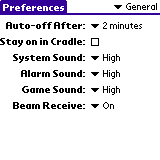
General Preferences
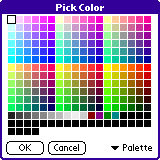
The global color selector (Palette View).
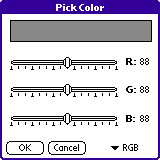
The global color selector (RGB Slider View).
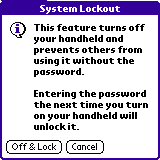
Off and Lock dialog
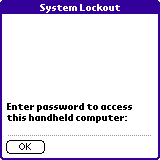
System Lockout
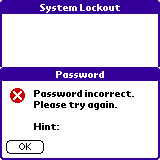
Wrong Password
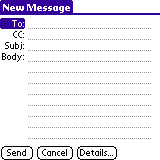
Mail application: Compose Message
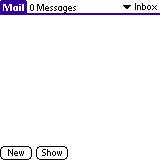
Mail application: Inbox
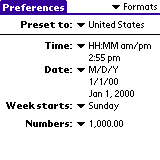
International Preferences (Formats)
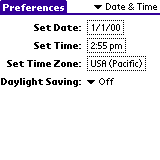
Date & Time Preferences
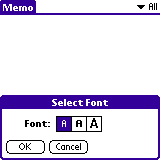
Simple Font Selector
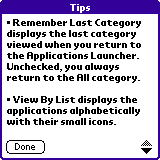
Help in Palm OS (Tips), accessed by tapping the information icon at the top right of the screen if available.
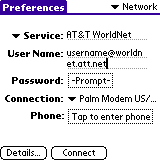
Network Preferences. Can be used to connect to a network.
<< Home