

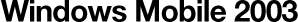
 Windows Mobile 2003 (Pocket PC 4.2) from Microsoft Corporation. (2003)
Windows Mobile 2003 (Pocket PC 4.2) from Microsoft Corporation. (2003)
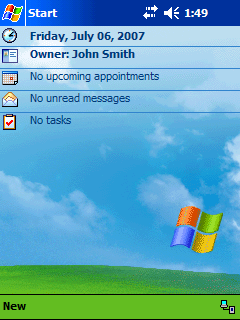
Today screen: Here shown with the default set of items.
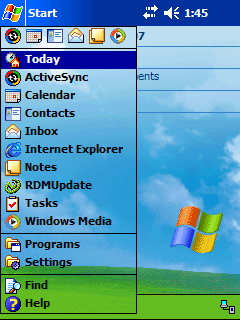
Start Menu: At the top are recently used applications.
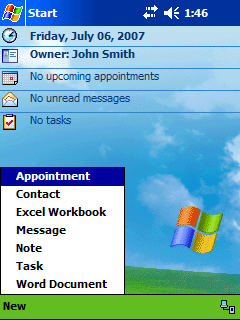
New Menu: Similar to the New menu found in Windows Explorer.
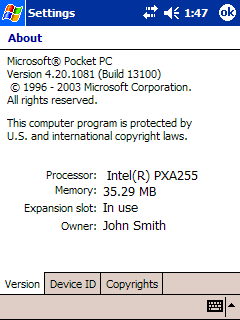
About screen
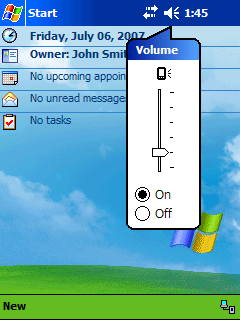
Volume Balloon: Windows Mobile has balloons like Windows, but they can also include controls.
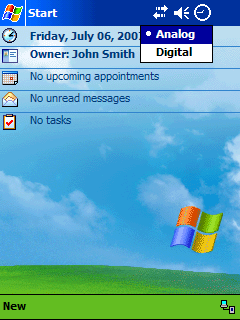
Option to use an analog clock
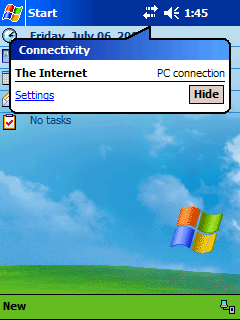
Connectivity Icon/Balloon
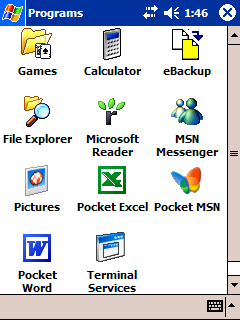
Programs screen: Can be used to browse file system if you place a shortcut to a folder in the \Windows\Start Menu\Programs directory.
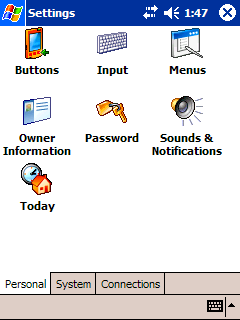
Settings screen (Personal)
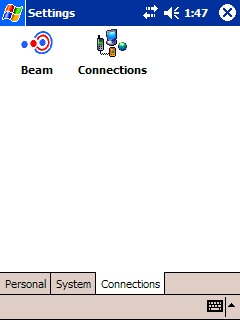
Settings screen (Connections)
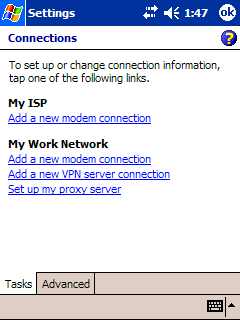
Connections
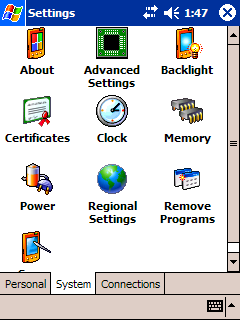
Settings screen (System)
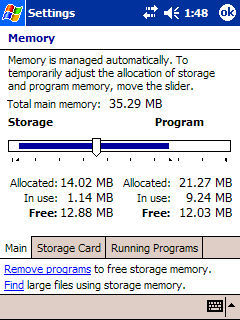
Memory management
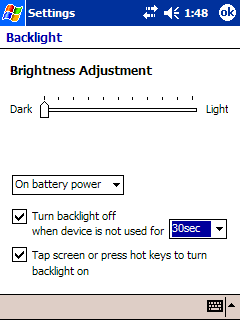
Brightness adjustment
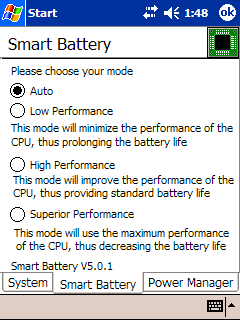
Smart Battery: Used to adjust CPU speed. A restart is required after every change.
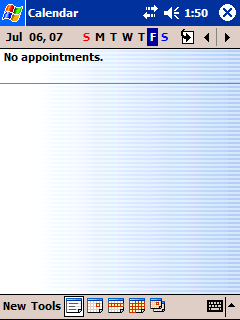
Calendar PIM application (appointments view)
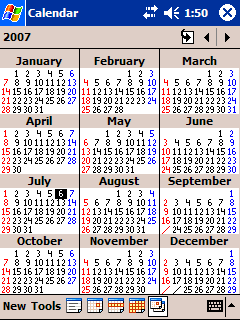
Calendar PIM application (calendar view)
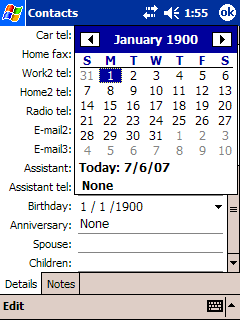
Date Picker
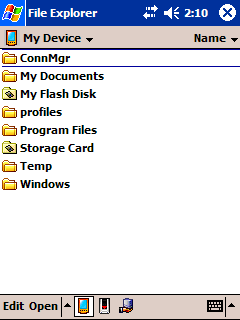
File Explorer
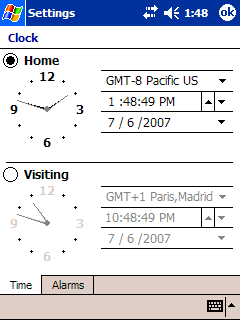
Clock
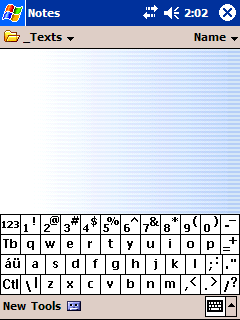
Input Method: Keyboard
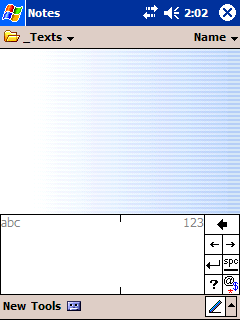
Input Method: Block Recognizer, similar to Palm’s Graffiti.
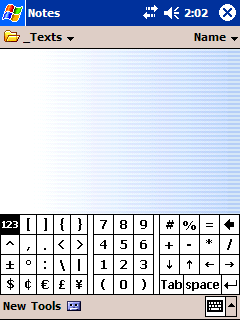
Input Method: Symbols
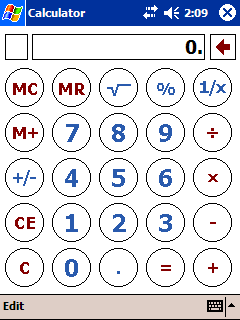
Calculator
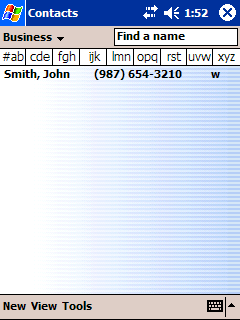
Contacts PIM application
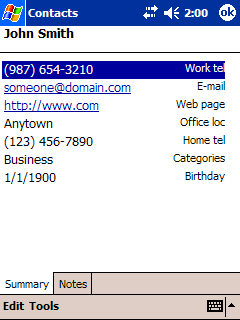
Viewing a contact inside the Contacts application
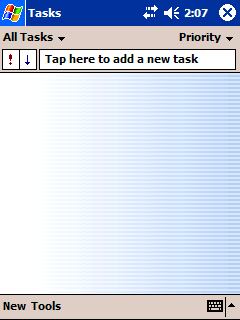
Tasks PIM application
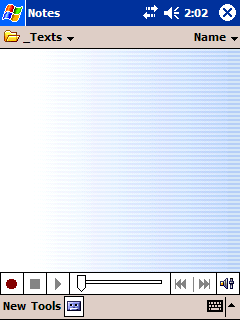
Notes application: Supports text, drawing, and recordings.
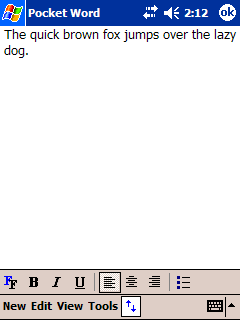
Pocket Word: Provides only basic editing functions.
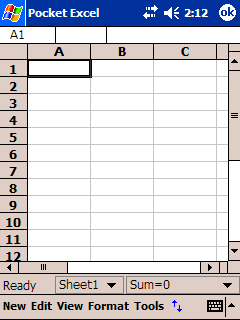
Pocket Excel
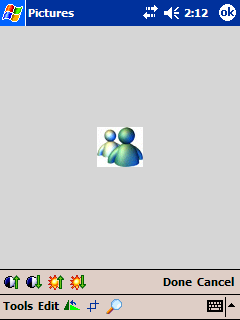
Pictures: Supports basic image editing such as brightness adjustment and cropping.

Windows Media Player
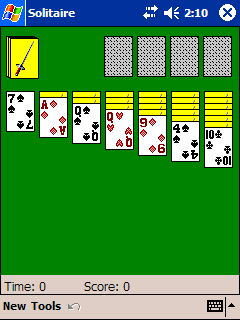
Solitaire
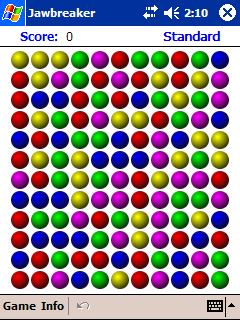
Jawbreaker: a really addictive game (bundled).

MSN Messenger with basic chatting features.
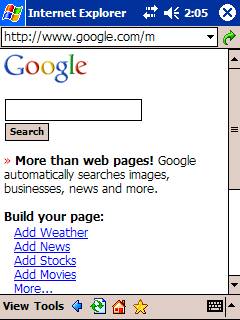
Internet Explorer displaying Google Mobile.
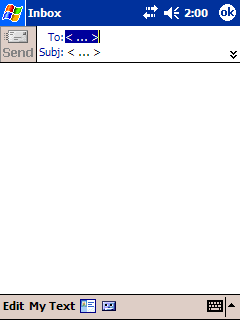
Mail composing a message.
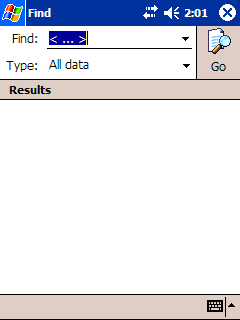
Find screen
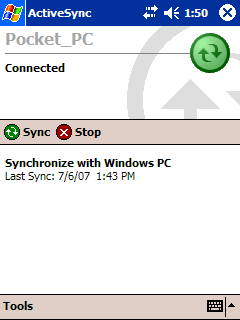
ActiveSync: for synchronizing data with a computer.