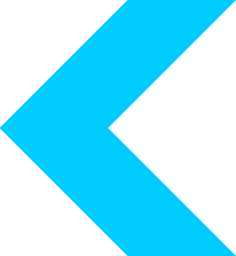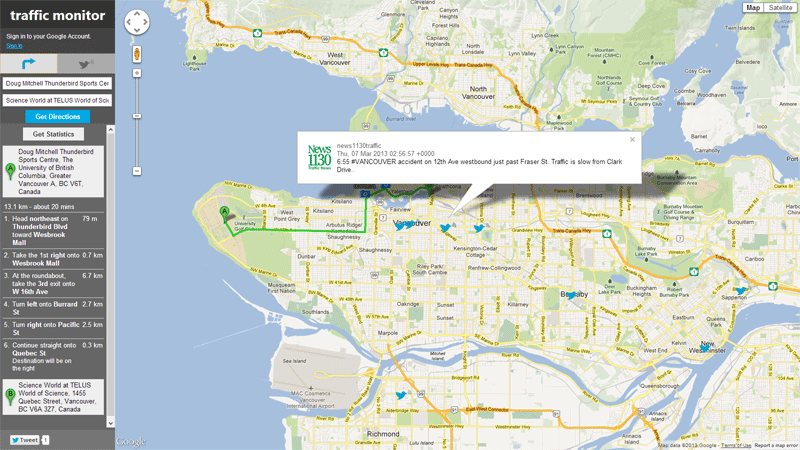Vancouver is among North America’s most traffic congested cities.
Wouldn’t it be nice if you could plan your routes around traffic?
Traffic Monitor lets you:
- Plan your routes around traffic by viewing traffic frequency along every part
- View detailed traffic counts per hour in a graph
- Save routes for later viewing
- View traffic cameras along a route
- See where problem spots and interesting phenomena are with Twitter integration
- Tweet location inference and plotting
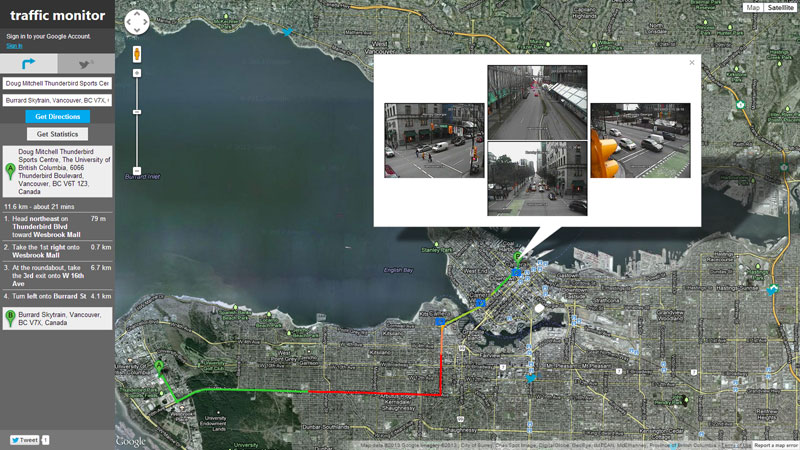
Traffic cameras
Intuitively view the traffic cameras along the route. Many intersections have four cameras. The camera images displayed for such intersections are logically arranged.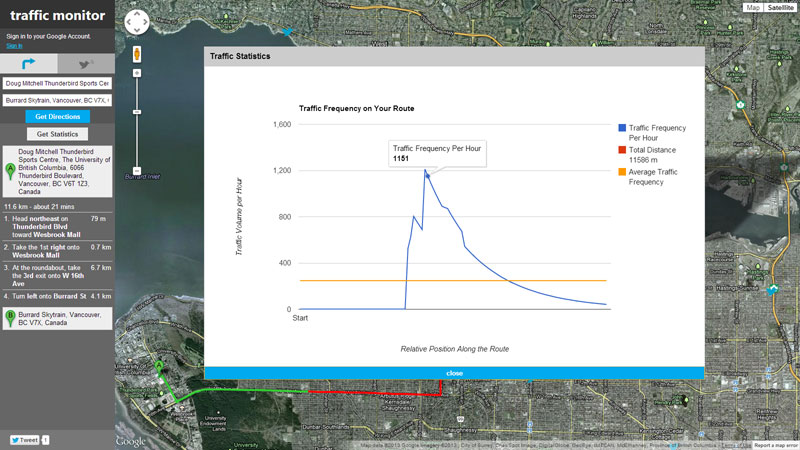
Analyze routes in depth
In a graph, view:
- Traffic frequency per hour for any point along the route
- Average traffic frequency
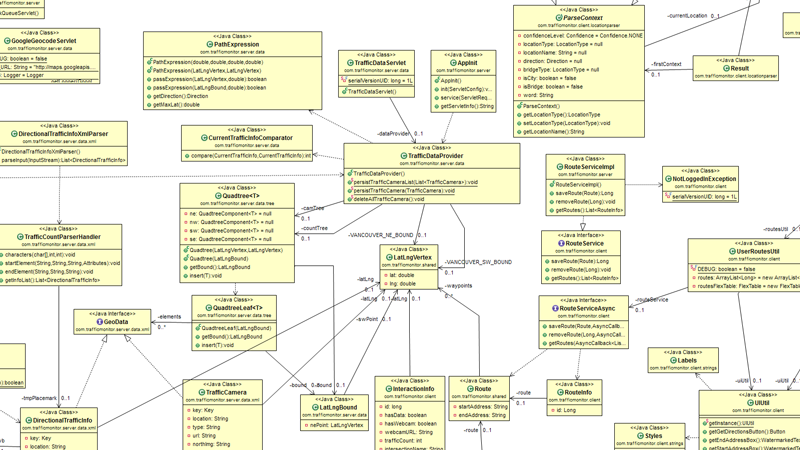
Design
Traffic Monitor was developed in a team of 4 using the Scrum software development methodology, Git for version control, and UML diagrams for communication.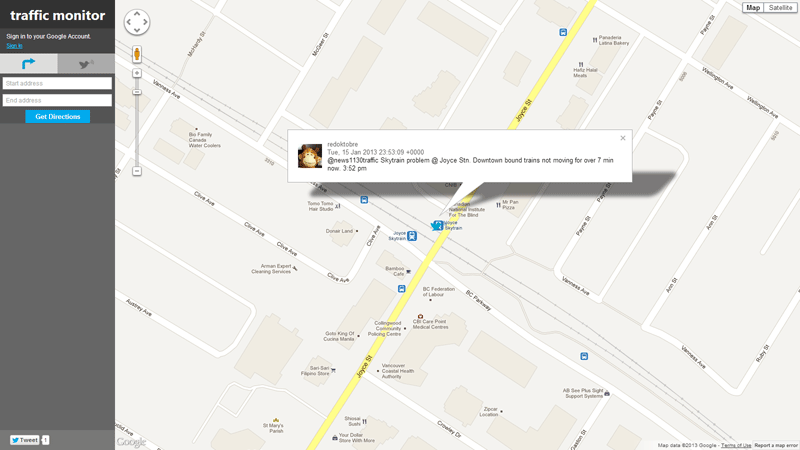
Tweet plotting
View Tweets plotted on a map with Traffic Monitor’s unique fuzzy-logic finite-state automaton-powered Twitter location inference parser. The content of current Tweets related to traffic is scanned and matched with a mini-database of Vancouver locations, and then the exact location is retrieved using Google’s Geocode API.More info
Collaborators
- Branden Fung Refactoring, traffic volume and route plotting
- Billy Lin Tweet location inference and geocode, user interface
- Douglas Richardson Quadtrees for traffic data
- Edward Soo Quadtrees, server-side code
Languages and Technologies
- Google Web Toolkit, Google App Engine
- HTML / CSS, Java / JavaScript, SQL