

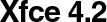
 Xfce 4.2 [running on SLAX PE]. (2004)
Xfce 4.2 [running on SLAX PE]. (2004)

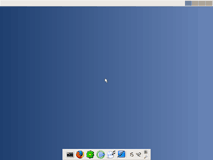
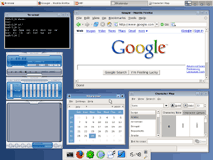
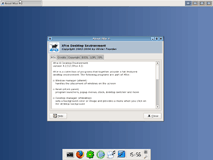
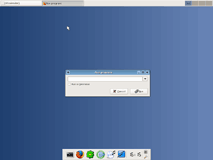
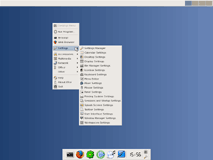
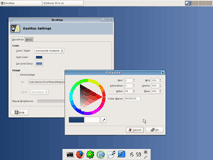
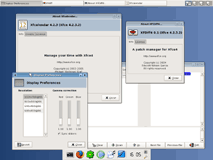
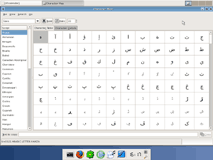
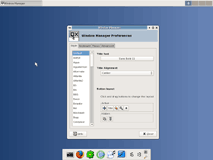
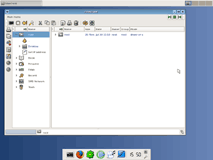
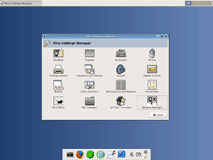
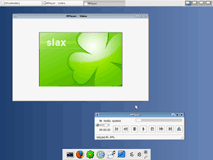
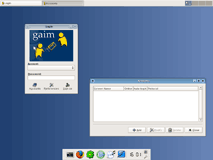
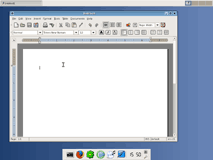
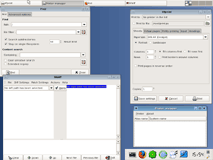
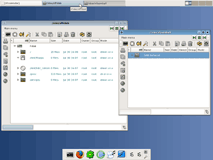
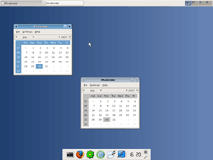
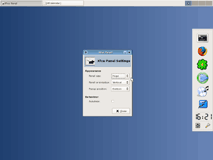
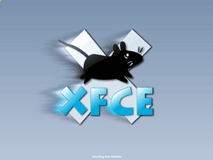
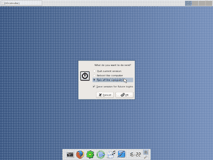
Descriptions
1: Xfce startup screen2: Desktop
3: Various applications: Terminal, Firefox, Beep Media Player, Xfcalendar, and Character Map.
4: About screen
5: Run dialog
6: The desktop menu. Instead of having a menu to launch applications on the taskbar, Xfce as well as some other window systems use a menu on the desktop.
7: Color chooser
8: Consistent dialogs: Most Xfce dialogs all have a bar at the top and a icon.
9: Character Map
10: Window Manager, where you can select different window styles. Note the interesting names on the left, like B5 for BeOS 5.
11: Xffm, the Xfce file manager.
12: Settings Manager
13-15: Several bundled applications: MPlayer, Gaim, and AbiWord. In the bottom panel, the misleading OpenOffice.org icon actually launches AbiWord. 16: Several Xfce accessories
17: Xfce accessories using xffm
18: A possible bug with Xfcalendar where clicking the close button would launch a new window instead.
19: Panel settings
20: One of the startup logo choices
21: Shutting down
<< Home