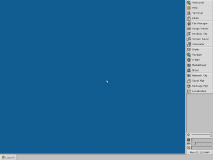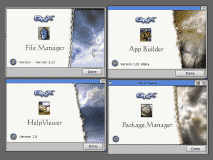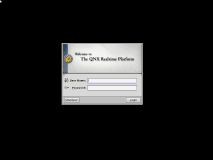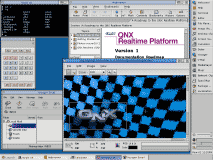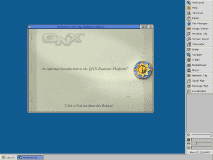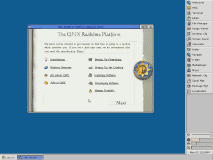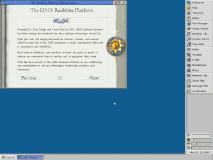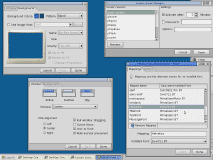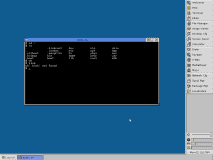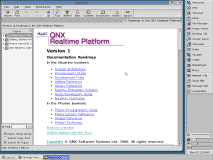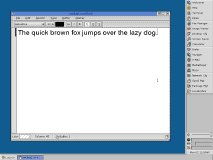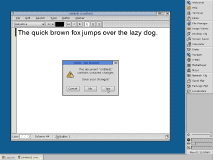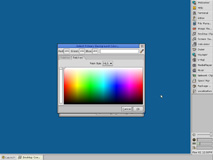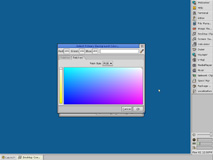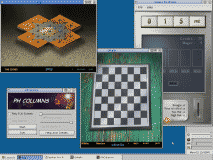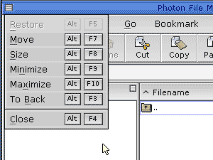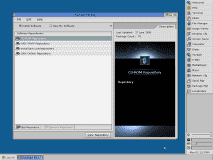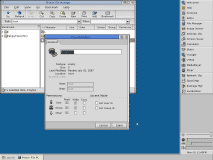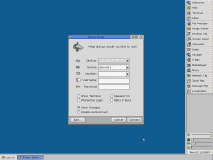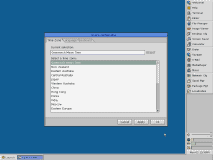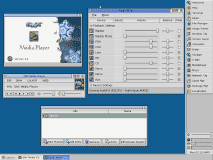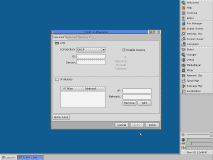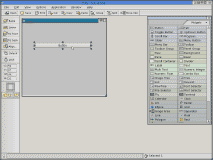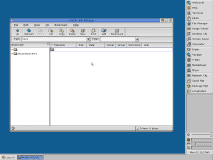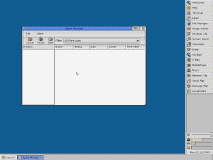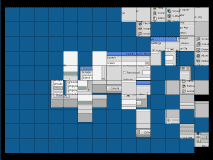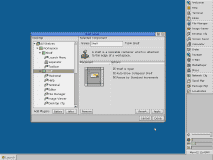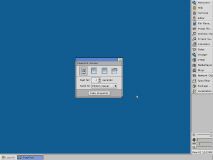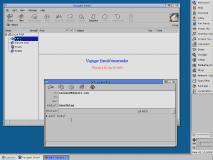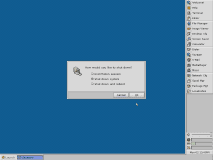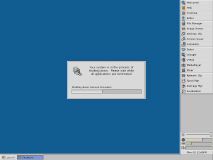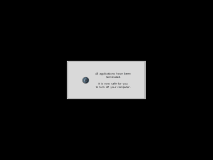QNX real-time OS
QNX real-time OS version 6.3 from QNX Software Systems.
Non-Commercial Edition (2004)
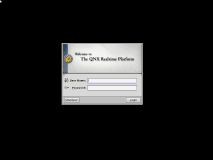
Login Window
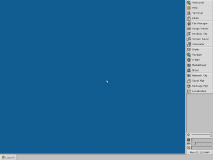
Empty Desktop at Startup: Note the “Shelf” on the right. The Shelf is used for launching applications on the system.
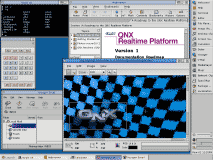
QNX performing various tasks: Terminal, Helpviewer, PhCalc, Image Viewer, and Voyager Email.
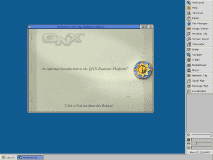
Introduction (uses Voyager to render)
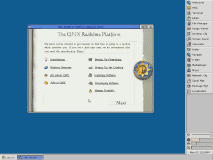
Introduction
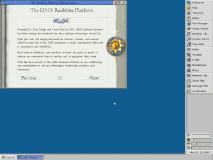
About QNX
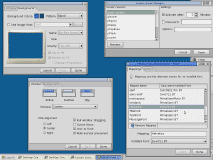
Configuration panels
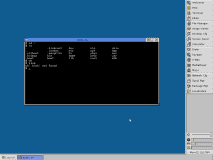
Terminal
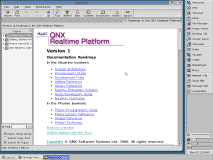
Help Viewer
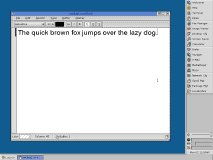
Text Editor
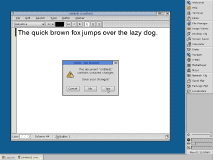
Modal Dialog: Note the non-verbal action buttons (like Yes, No, Cancel).

Color Picker: (Palette)
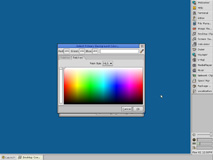
Color Picker: (HLS)
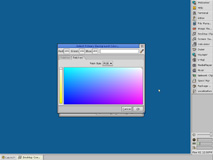
Color Picker: (RGB)
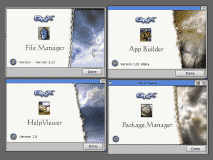
About dialogs: Notice the interesting logos and pictures and the use of a stylish font for the title.
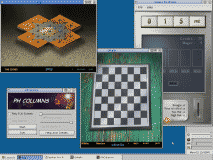
Games from the QNX software repository.
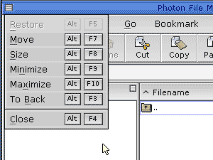
Menu style. Items in QNX menus are not highlighted on mouse hover.
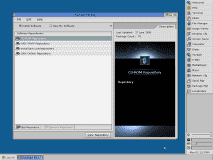
The QNX Package Manager for managing applications.
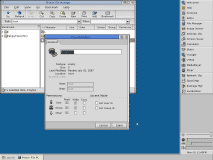
File Information dialog
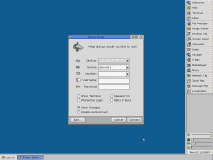
Photon Dialer
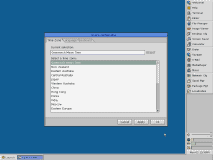
User’s Configuration, called “Localization” on the Shelf.
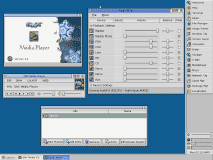
QNX Media Player: about dialog, main window, and playlist editor; QNX Audio Mixer
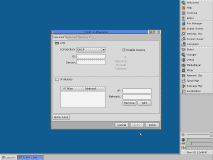
Network Configuration
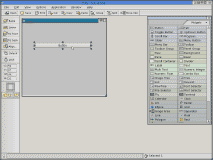
Photon Application Builder (PhAB): available from the QNX Software Repository.
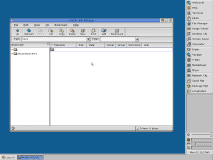
Photon File Manager
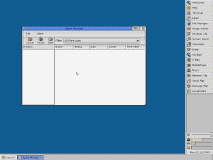
Spool Manager
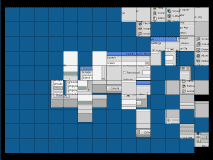
Puzzle, one of the bundled screensavers.
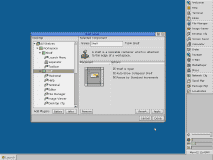
Shelf Setup: Here you can manage the items on the Shelf.
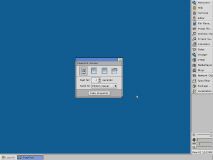
SnapShot, the QNX-bundled screenshot utility.
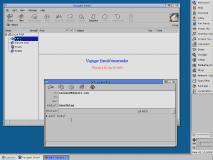
Voyager Email, here shown with the main window and Mail Composition window.

Voyager, the QNX web browser.
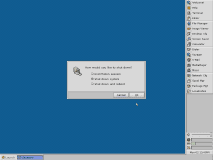
Shutting down (prompt)
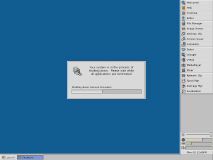
Shutting down (progress)
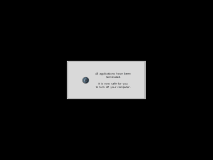
Shutting down (end)
<< Home
© 2007-2008.


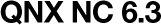
 QNX real-time OS version 6.3 from QNX Software Systems. Non-Commercial Edition (2004)
QNX real-time OS version 6.3 from QNX Software Systems. Non-Commercial Edition (2004)