

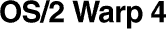
 OS/2 Warp 4 from International Business Machines Corporation. (1996)
OS/2 Warp 4 from International Business Machines Corporation. (1996)

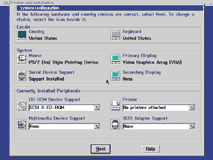
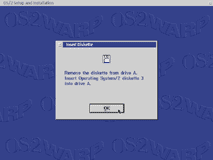
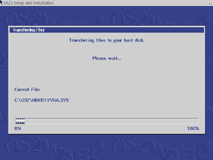
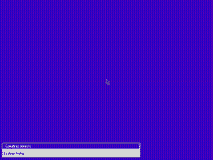
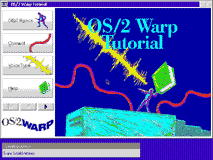
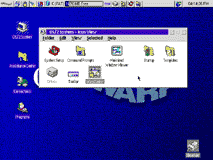
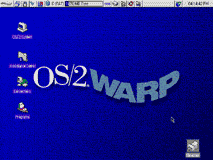
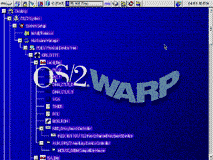
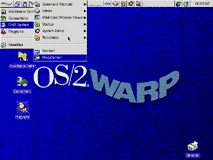
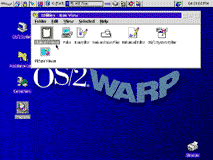
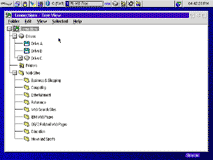
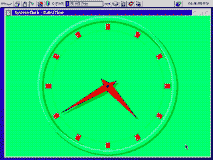
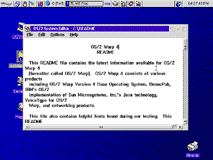
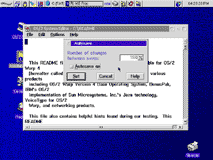
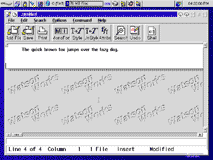
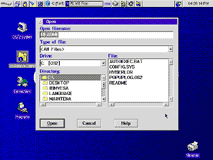
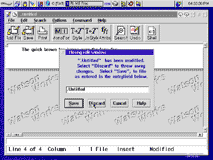
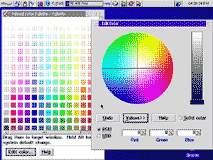
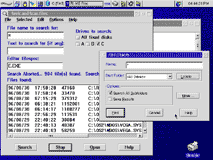
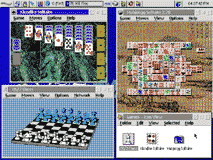
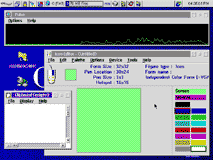
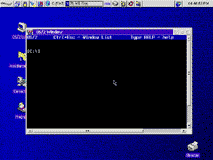
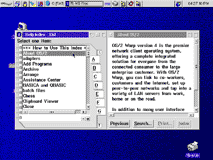
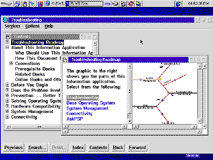
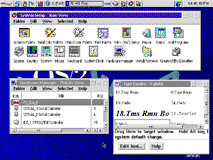
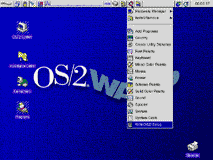
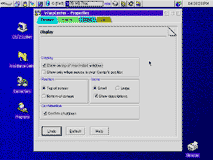
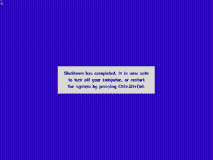
Descriptions
1: Starting up2-4: Installation
5: First Run
6: First Run with Tutorial
7: First Run with OS/2 System
8: Desktop: at the top is the WarpCenter with different trays that have various functions.
9: The Desktop in Tree View mode.
10: OS/2 Menu
11: File Manager, browsing the system utilities.
12: Connections, with connections to different parts of the system as well as web sites.
13: System Clock
14: OS/2 System Editor, the text editor
15: OS/2 System Editor with a neat feature: Autosave. Autosave is also implemented in other places in OS/2.
16: Enhanced Editor, a text editor with lots of features.
17: Open common dialog
18: Modal dialog in Enhanced Editor with verbal buttons. Verbal buttons do not appear elsewhere in OS/2, however.
19: Color Pallette and chooser
20: Find utilities
21: A few of the built-in games in OS/2. In the built-in games, as well as other places in OS/2 (like the System Clock), are vector-based graphics that resize smoothly.
22: Several built-in utilities
23: OS/2 Console
24: Help Viewer
25: Troubleshooting
26: System Setup and a few setup applets
27: Setup menu
28: WarpCenterProperties dialog: Note the tabs with different colors.
29: Shutdown
<< Home