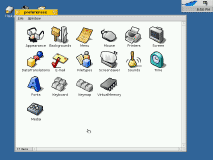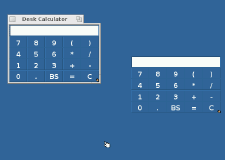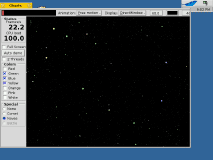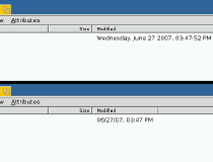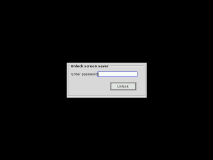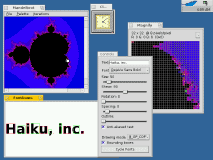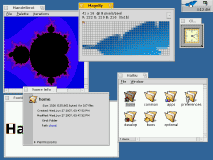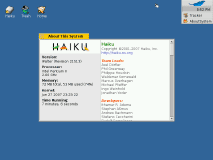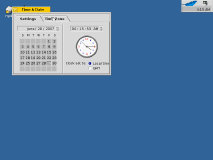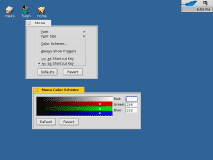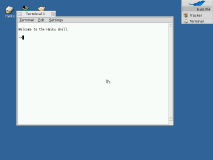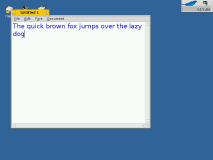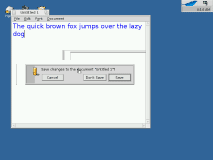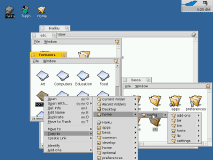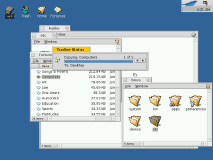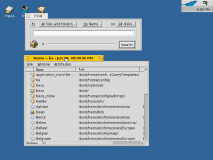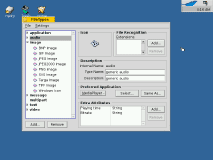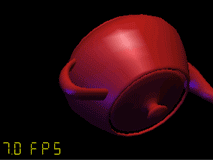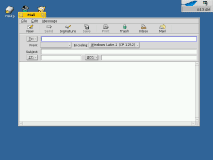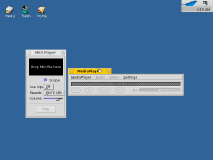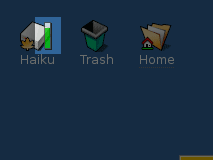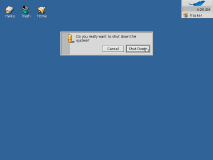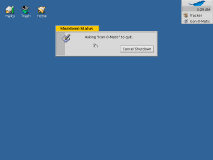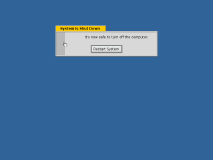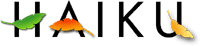 Haiku
Haiku from Haiku, Inc.
Test Build Revision 21513 (2007)

Welcome Splash. Displays on startup.
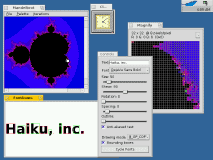
Haiku performing various tasks.
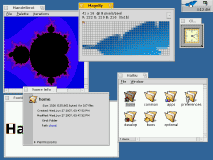
Haiku performing various tasks.
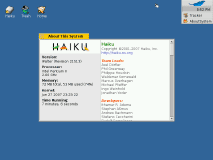
About Haiku Dialog. Shows free memory, credits, etc.
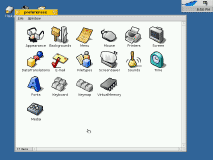
Preferences folder, shown here with 64 by 64-pixel icons. Notice the icons are smooth even at such a high size. Haiku’s icons are vector-based.
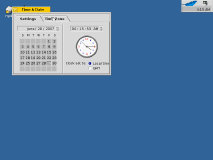
Date and Time Preferences
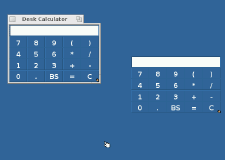
Calculator and its Replicant, here dragged onto the desktop. Replicants let you embed applications on the Desktop.
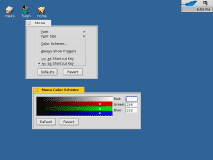
Global RGB Color Chooser
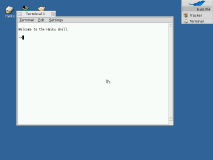
The Unix-like Terminal
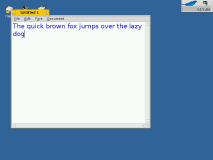
StyledEdit, the Haiku text editor
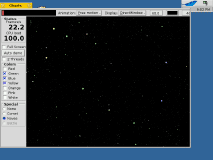
Charts, one of the demo applications. Notice the Battle choice on the bottom-left is disabled. It is just a teaser.
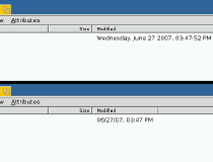
Date Formats - When the Date column is resized to a small size, the date format changes from a long date to a short date.
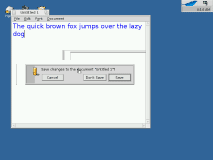
Application-Modal Dialogs - Featuring draggability and verbal buttons
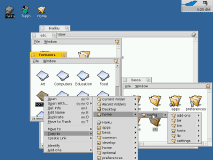
Hierarchical File System Operations
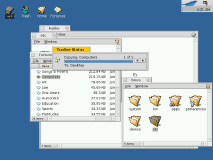
File Copy Progress Dialog
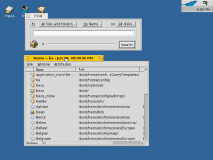
Find File Dialog - Features Saved Searches!
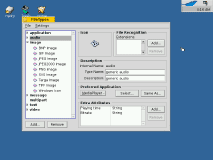
FileTypes Preferences; very comprehensive.
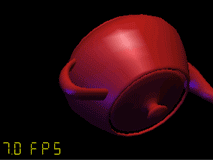
GLTeapot Demo Application
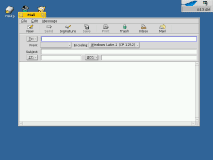
Mail (Compose Message)
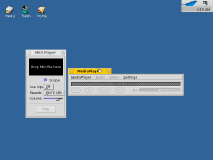
MediaPlayer and MidiPlayer
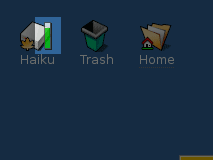
A neat feature, Space Bars show disk usage on volumes.
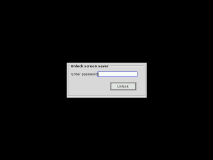
Screensaver lockout. Note that when you enter a wrong password, Haiku simply erases the entered password.
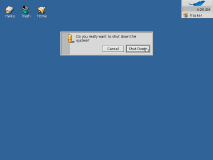
Shutting Down Prompt
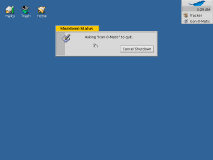
Shutting Down Start
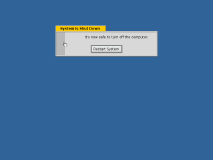
Shutting Down End
<< Home
© 2008.


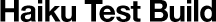
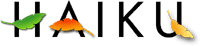 Haiku from Haiku, Inc. Test Build Revision 21513 (2007)
Haiku from Haiku, Inc. Test Build Revision 21513 (2007)