

|
||
03/31/25 |
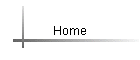 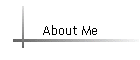 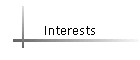 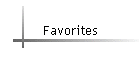   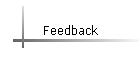
|
Preventing NearsightednessNearsightedness (myopia) is on the rise. Around the world, billions of people have the disease, and it is expected that the population with the disease will continue to grow. We all use computers, phones, and perhaps read books and look at other content every day, perhaps for extended periods of time.
You've probably learned of a way to prevent nearsightedness, which is by taking breaks periodically and looking at distant objects. It's valid but perhaps impractical. If you are a knowledge worker, during a typical workday, you would need to plan and allocate time for 12 or more breaks, which is difficult to do when you're trying to concentrate on your work. Alternative SolutionsYou can prevent nearsightedness simply by not focusing on near objects for long periods of time. You could avoid computer monitors and physical books entirely. But what could you use instead? Microdisplays (AR/VR)
While using microdisplay-equipped devices, your eyes stay relaxed because they're focused at an image that is 1.3-4 meters away. This prevents nearsightedness induced by focusing on close objects for long periods of time. Nowaways, VR headsets are becoming more popular. They are typically used for gaming, but you can use a VR headset as a computing platform, like with the Apple Vision Pro. You can also use them like a computer monitor or as a remote display. Unfortunately, VR headsets can be expensive, have limited battery life, and become uncomfortable to use after long periods of time. An alternative is to use another type of device with microdisplays: AR glasses. As with VR headsets, your eyes will stay relaxed as you use the device. The screen can appear to be at a size of 126" at a distance of 4 meters away, for instance. Unfortunately, at the moment, screen resolution remains limited to 1080p for the latest AR glasses. Additional software can allow you to simulate a large workspace with multiple monitors. AR glasses are comfortable to use for multiple hours at a time, meaning you don't necessarily need to take breaks if you don't want to. ProjectionIf you have the space, you could use a projector to project content from a computer or some other device onto a wall or projector screen. The content could be displayed at a size that's larger than most TVs, from 90" to 130". A large size and high resolution are important factors in preserving the large workspace of a standard computer monitor for productivity. Like with microdisplay devices, your eyes will be focused on an image that is several meters away as opposed to a typical computer monitor. For better results during the day, you could use an ambient light rejecting (ALR) projection screen. You can pair an ALR screen with an ultra-short throw (UST) projector for better results. In order to simulate a multi-monitor setup, you could use multiple projectors, or perhaps a TV beside the projector screen.
External Links
|
This site was last updated 03/30/25